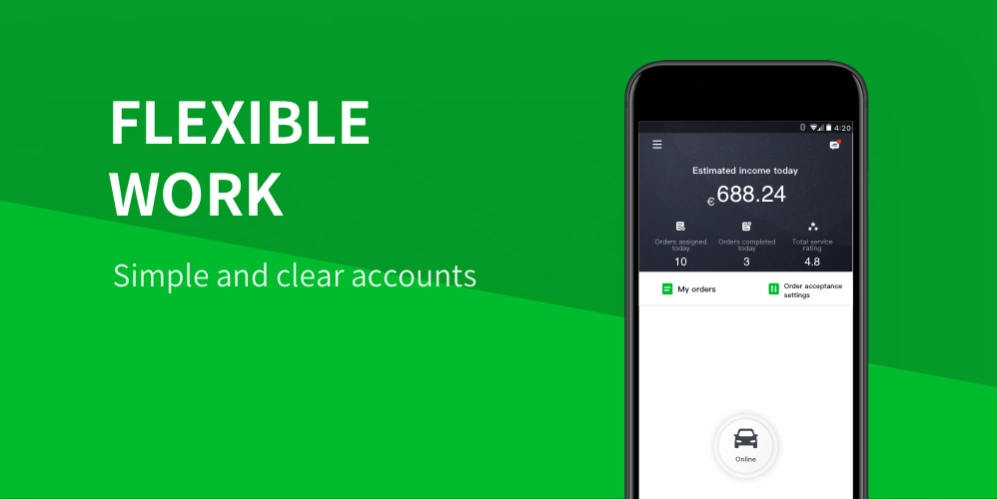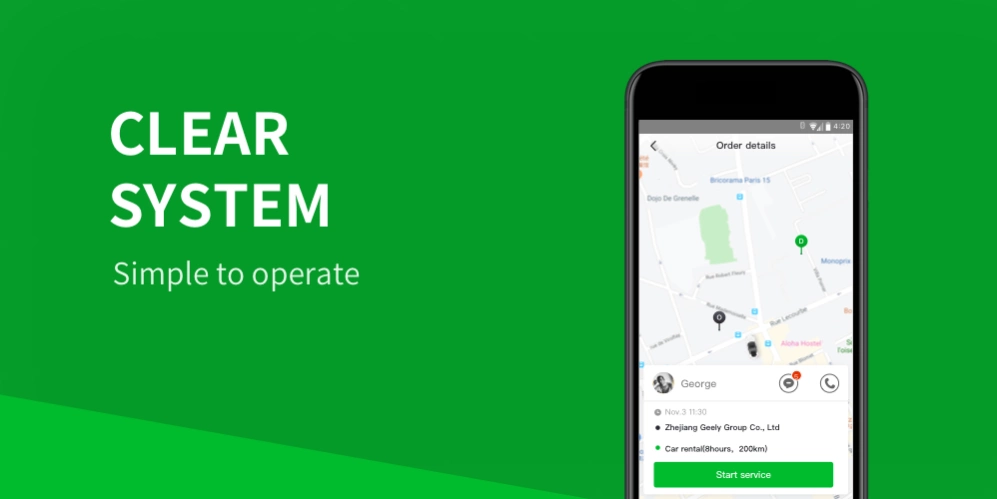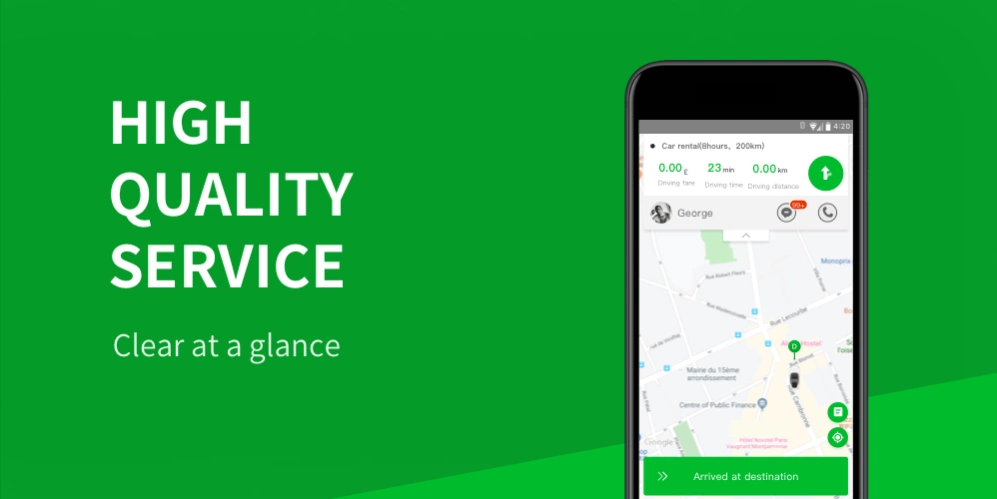CAOCAO Driver 2.11.0
Free Version
Publisher Description
CAOCAO Driver - Become a partner of Caocao
Caocao is a new platform providing a low environmental impact mobility service, deployed with the support of the Geely Group. The service offers drivers the opportunity of using a brand-new hybrid vehicle, intelligently designed for a comfortable driving experience. Caocao’s drivers can accept ride requests on the app and generate new business.
Interested in becoming a Caocao driver? Download the Caocao driver app and sign up.
Using cutting-edge technology, the Caocao platform dispatches orders efficiently and fairly among drivers.
A driver-focused app
A tailored and scalable app to fulfil the needs of drivers and provide them with worry-free navigation.
Intelligent dispatching
Orders are dispatched by analysing data in real time to improve drivers’ ride volumes.
Two types of order
Caocao drivers can choose to accept on-demand rides and rides ordered in advance.
About CAOCAO Driver
CAOCAO Driver is a free app for Android published in the Recreation list of apps, part of Home & Hobby.
The company that develops CAOCAO Driver is Caocao Mobility Paris. The latest version released by its developer is 2.11.0.
To install CAOCAO Driver on your Android device, just click the green Continue To App button above to start the installation process. The app is listed on our website since 2024-04-04 and was downloaded 3 times. We have already checked if the download link is safe, however for your own protection we recommend that you scan the downloaded app with your antivirus. Your antivirus may detect the CAOCAO Driver as malware as malware if the download link to com.caocaoglobal.ceeudriver is broken.
How to install CAOCAO Driver on your Android device:
- Click on the Continue To App button on our website. This will redirect you to Google Play.
- Once the CAOCAO Driver is shown in the Google Play listing of your Android device, you can start its download and installation. Tap on the Install button located below the search bar and to the right of the app icon.
- A pop-up window with the permissions required by CAOCAO Driver will be shown. Click on Accept to continue the process.
- CAOCAO Driver will be downloaded onto your device, displaying a progress. Once the download completes, the installation will start and you'll get a notification after the installation is finished.